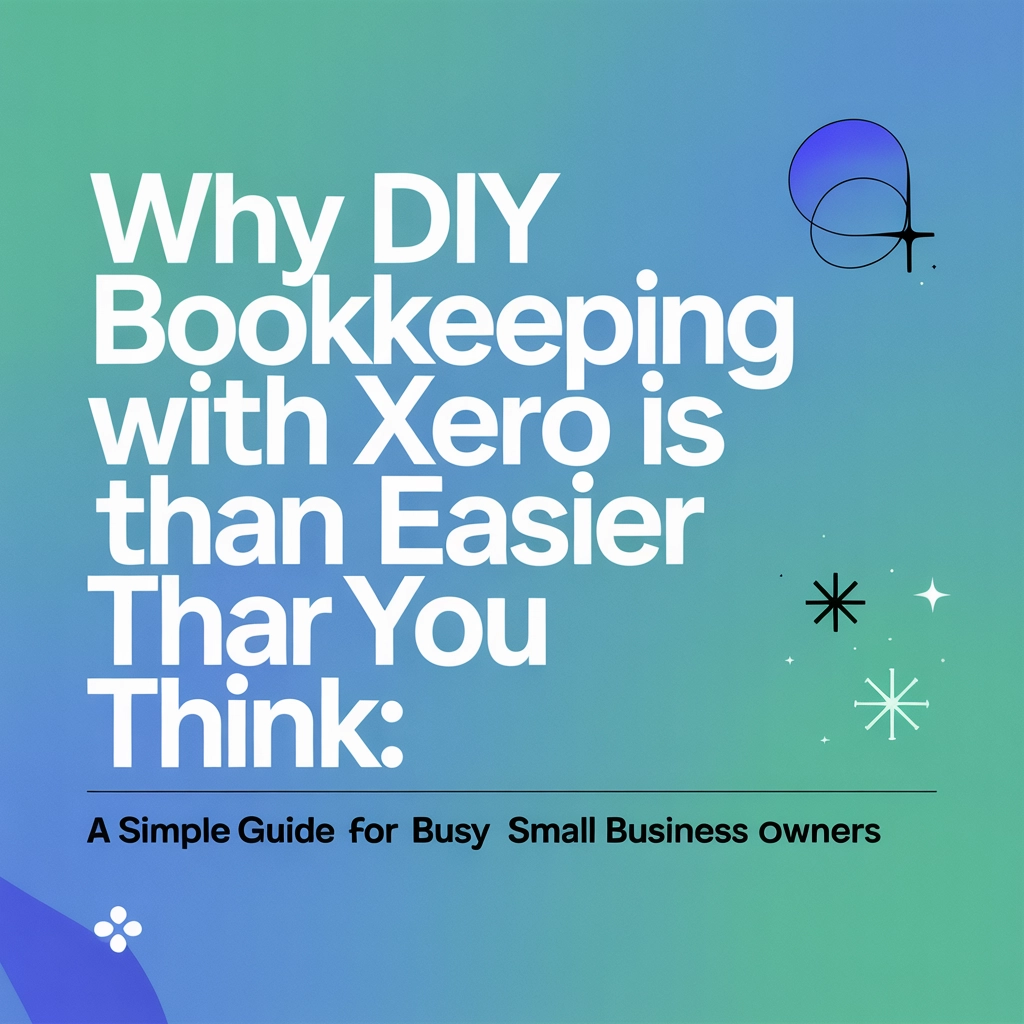Last Updated on 3 months ago by Heyward CPA PLLC
If you’re a small business owner, you may feel like bookkeeping is a job only accountants or number-lovers can handle. The good news? With Xero, DIY bookkeeping is not just doable—it’s easier than you think. Whether you’re running things from your kitchen table or bouncing between meetings and job sites, Xero is built to help busy business owners like you stay on top of the numbers, without the dread.
Why Xero Works So Well for Non-Accountants
Let’s face it: traditional accounting can seem intimidating. Xero turns this on its head. Designed for real-world business owners—many with zero accounting background—Xero’s dashboard speaks your language. It cuts out the jargon and puts what matters front and center: invoices, sales, expenses, and bank balances.
The navigation is logical and uncluttered. Need to send an invoice? Just click “new invoice.” Tracking expenses? Simply snap and upload a photo of the receipt. You can access charts, reports, and bank info at a glance—no searching through endless menus or deciphering cryptic codes.
Being cloud-based means you’re not tied to one desk or device. Review your cash flow over breakfast, reconcile the bank while waiting for your coffee, or approve bills from your phone on the go.

Automation: Saving You Hours Every Week
One big perk of Xero is automation. A lot of the grunt work that used to chew up your evenings is now handled automatically, including:
Automatic Bank Feeds
Link your bank account and credit cards to Xero, and it will import and organize your transactions for you. This feature turns a weekly paperwork pile into just a few quick clicks. No more manual entry. No more missed expenses.
Smart Transaction Matching
Xero tries to match up what’s in your bank feed to your invoices, bills, and receipts. When it finds a match, all you have to do is click “ok.” It’s like magic—saving you from hunting through spreadsheets.
Recurring Invoices and Payments
If you have regular customers or subscription sales, you can set up recurring invoices. Xero can even chase people for payment automatically. That’s less awkward “where’s my money?” chasing, and more predictable cash flow for you.
Easy Receipt Capture
With the mobile app, just snap a picture of your receipt and upload it straight into Xero. The platform can read details off the receipt and suggest the right category, keeping your records tidy and ready for tax time, with minimal fuss.
A Step-by-Step Guide: Getting Started with Xero
You don’t have to be a spreadsheet whiz or a tax accountant to get up and running. Here’s how most business owners take charge with Xero, in a few straightforward steps:
1. Set Up Your Chart of Accounts
Xero comes loaded with a default chart of accounts—think of these as the buckets you use to sort your money in and out. Most small businesses won’t have to change much, but if you do, it’s easy to add, remove, or rename categories. You’ll have clear places for sales, expenses, assets (like equipment), and liabilities (like credit cards or loans).
2. Connect Your Bank Accounts
Go to “Bank Accounts” and follow the prompts to securely connect your business bank account and credit cards. Within a few minutes, Xero will pull the latest transactions directly into your dashboard, ready for you to review.

3. Record and Reconcile Transactions
You can match transactions automatically, manually enter one-offs, or review Xero’s smart suggestions. To reconcile, simply click “ok” next to each match—or investigate and fix anything that’s off. It’s simpler than balancing a checkbook and takes just a few minutes a week.
4. Manage Invoices and Bills
Sending an invoice in Xero is as easy as typing it out and clicking “email.” You can see who’s paid and who still owes you money—plus set reminders so nobody slips through the cracks. Recording bills is the same: snap, enter, and let Xero do the rest.
5. Run Simple Reports
Xero instantly generates up-to-date profit & loss statements, balance sheets, and cash flow reports. There’s zero manual spreadsheet building—just click to view, print, or send to your accountant.
How Xero Helps You Stay On Top—Even When Life Gets Hectic
One major advantage with Xero is how it lets you do “little and often” bookkeeping. Instead of one monster session every quarter, try spending 10-15 minutes a week:
- Review your bank transactions
- Send or chase up invoices
- Check your cash flow dashboard
- Snap and upload receipts
Because it’s mobile-friendly, you can squeeze small tasks into the odd gaps in your day—while waiting for a client, on your commute, or after hours on the couch.

Extra Features That Make Xero a Small Business Superpower
- Payroll: Manage payroll for employees or contractors right inside Xero (in supported regions).
- Inventory: Track products and stock levels automatically as you buy or sell.
- Integrations: Sync with hundreds of apps—like payment platforms, e-commerce, or time-tracking tools. Xero plays nice with all the most popular small biz tech out there.
- Secure Sharing: With Xero’s user permissions, you can let your bookkeeper or CPA log in securely, see only what they need, and handle year-end tasks for you. No more emailing spreadsheets back and forth!
Professional Results, Without Professional Costs
When you get the basics right and use Xero consistently, your books will be accurate enough for tax time and even for a loan application. The system follows proper double-entry rules behind the scenes, whether or not you understand what that means. And if you ever need help, you can grant your accountant access in just a few clicks—they get all your data, in tidy, standardized reports.
More importantly, you’ll have numbers at your fingertips for better decision-making:
- Can you afford to hire?
- Should you invest in new equipment?
- Are you spending too much in one area?
The answers will be right there, without guesswork.
Tips to Keep DIY Bookkeeping Simple
- Schedule a weekly “money check-in.” It’s easier to keep up than to catch up.
- Go paperless whenever you can. Use Xero’s mobile features to scan receipts instantly.
- Stay consistent. Use the same categories and processes so your reports stay clear.
- Use reminders. Set up recurring invoices and payment reminders to save time.
- Reach out for help when you need it. Xero’s support is top-notch, and you can always invite a pro.
You’ve Got This—And We’re Here to Help
Xero was made for busy business owners, not accountants. With just a little setup and a commitment to regular check-ins, anyone can keep clean, reliable books—no panic, no jargon, just clarity.
Curious about getting started? At BYOBookkeeper, we help small businesses across the U.S. build confidence with cloud-based bookkeeping. Want support with setup, catch-up, or a friendly review? Get in touch with our team.
You don’t have to love numbers to get control of your business finances. With a tool like Xero and a few new habits, DIY bookkeeping is totally within reach—leaving you with more time (and sanity) to spend on the parts of your business you actually enjoy.